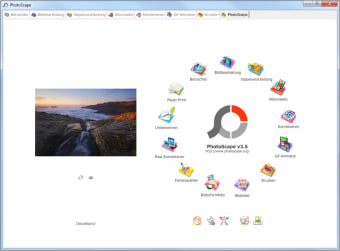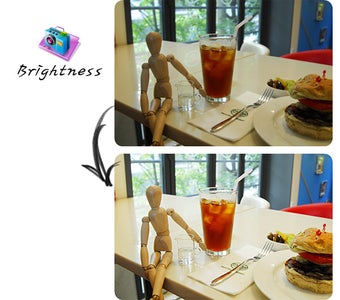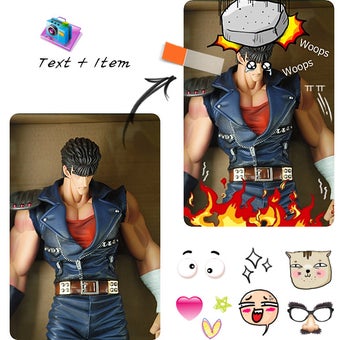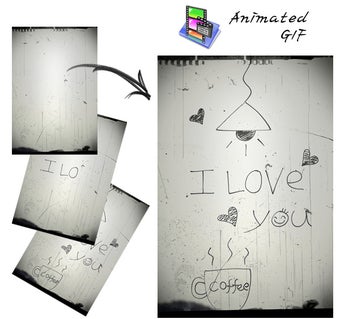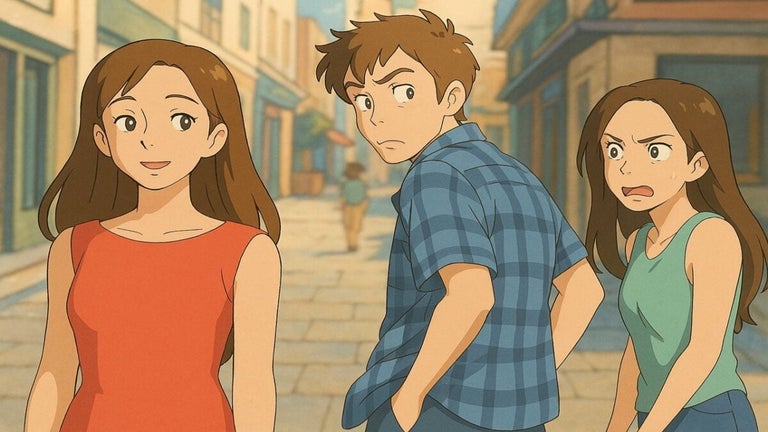An excellent free image editor suitable for all types of users.
PhotoScape is a powerful image editing software that, over the years, has gained strong popularity thanks to its simple interface and excellent results. Developed by MOOII Tech, PhotoScape provides all the necessary tools to edit, correct, and enhance the quality of any photograph in a matter of seconds. In addition to that, it also allows you to add filters, retouch files, take screenshots, or convert images to RAW format without the need for expensive programs like Adobe Photoshop or Lightroom. Its superb combination of advanced features and user-friendliness make it the ideal choice for all types of users. Would you like to know why PhotoScape is a must-have for all photography and digital editing enthusiasts?
What is PhotoScape and what is it used for?
PhotoScape is a free photo editor, widely considered as one of the best free alternatives to Adobe Photoshop. Both professionals in the industry and enthusiasts in the world of image editing will find in PhotoScape a versatile and fast program for editing images. Thanks to PhotoScape, it is possible to edit and correct common errors such as changing light, contrast, or red eyes, as well as adding text, filters, or effects to your photos. All this without complications and without the need to spend long hours studying the editor's operation.
Interface: Intuitive editing with professional results
One of the strong points of PhotoScape is, without a doubt, its simple and intuitive interface. Moving away from the stereotype that image editors have a very steep learning curve, this free software is suitable for all types of users, regardless of their previous knowledge in the world of photography. In this way, starting to use PhotoScape is as simple as opening the program and starting to edit. From its main menu, you will find its main options (Viewer, Editor, Batch Editor, Page, Combine, Animated GIF, etc.) as tabs. Thanks to this, it is very quick to access all the desired functions.
Tools: A proper combination of basic and advanced functions
Although PhotoScape is not as comprehensive as Photoshop or Gimp, the program has all the necessary tools to edit and manipulate any type of image. Among its main functions, we find:
- Image adjustments - Includes tools to adjust brightness, contrast, saturation, etc.
- Drawing tools - Draw, paint, and erase on an image as you wish.
- Crop and resize - PhotoScape allows you to change the size and resize your images.
- Rotate and flip - Rotate images and flip them vertically or horizontally.
- Add text - Add text using different fonts, colors, and styles.
- Add frames and borders - Decorate your image with a collection of frames or, if you wish, create your own collage.
- Filters and effects - The program includes a wide range of filters and effects to enhance your image.
- GIF creator - Convert a series of images into an animated GIF.
- RAW editor - Edit RAW format images directly from PhotoScape without the need for prior processing.
- Batch processing - Process a number of photos under the same parameters at once.
The perfect ally for editing images and photos
PhotoScape is an attractive and versatile option for editing your images. Its clear and simple interface, along with its wide range of tools, make it a perfect choice for both professionals and photography enthusiasts. Despite not having some of the most advanced features in the market, PhotoScape is established as an excellent alternative for anyone looking for a good free image editor to make quick edits and unleash their creativity.